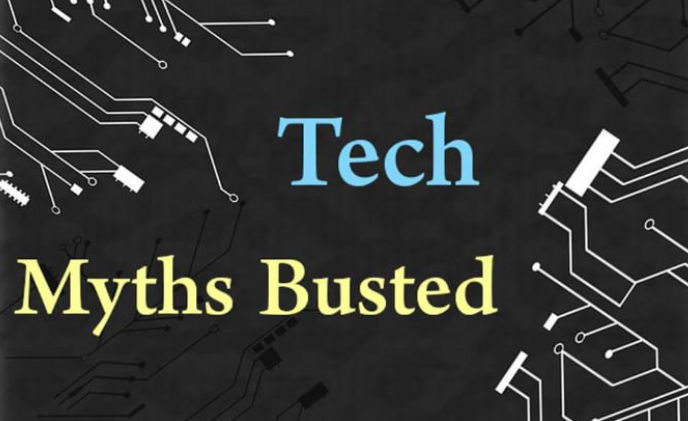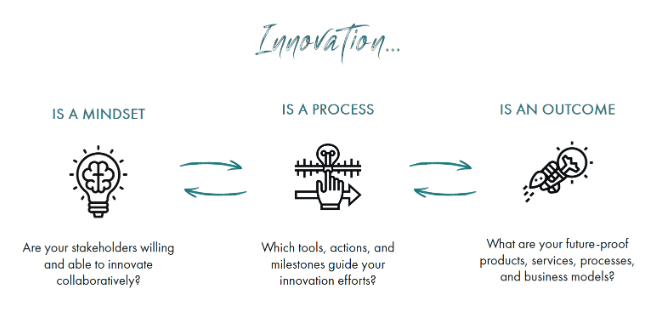The digital age has brought unprecedented technological advancement into our daily lives, fundamentally changing how we communicate, work, and access information. However, alongside these innovations, numerous misconceptions and myths about technology have emerged and persisted, often spreading faster than factual information. From smartphone battery management and internet security to hardware performance and digital privacy, these tech myths continue to influence user behavior and purchasing decisions despite being outdated or entirely false. Amid the rapid pace of technological change and the proliferation of misinformation, understanding the reality behind common tech myths has become essential for making informed decisions about digital tools and protecting ourselves in an increasingly connected world.
Camera Technology and Image Quality Misconceptions
Modern photography technology has evolved far beyond simple pixel counting, yet misconceptions about camera quality persist in consumer marketing and purchasing decisions. The widespread belief that higher megapixel counts automatically translate to better image quality represents a fundamental misunderstanding of how digital photography works. Image quality depends on multiple complex factors including sensor size, lens optical quality, image processing algorithms, and environmental conditions, with megapixels serving only as a measure of resolution rather than overall photographic performance.
Professional photographers and imaging experts consistently demonstrate that well-designed cameras with fewer megapixels often produce superior results compared to high-megapixel devices with inferior components. This understanding is crucial for consumers making photography equipment decisions, as marketing campaigns frequently emphasize megapixel counts while overlooking more important quality factors like low-light performance, color accuracy, and optical stabilization.
Digital Privacy and Security Misunderstandings
A significant gap exists between user perceptions of digital privacy and the actual protection provided by common privacy tools. Incognito or private browsing modes, while useful for preventing local storage of browsing history, provide minimal protection against online tracking, data collection, and surveillance. These tools only prevent browsers from saving information locally while leaving users exposed to website tracking, internet service provider monitoring, and various forms of digital fingerprinting.
Moreover, the complexity of modern tracking technologies means that effective privacy protection requires multi-layered approaches including virtual private networks, tracker-blocking browser extensions, privacy-focused search engines, and careful management of online accounts and permissions. Understanding these limitations helps users make more informed decisions about their digital privacy strategies.
Battery Technology and Charging Practices
Battery technology misconceptions stem largely from outdated information about older battery chemistries that no longer apply to modern lithium-ion systems. The persistent belief that overnight charging damages smartphone batteries reflects old concerns about overcharging that have been addressed through sophisticated battery management systems in contemporary devices. Modern smartphones implement intelligent charging protocols that prevent overcharging while optimizing battery longevity through features like adaptive charging and temperature monitoring.
Similarly, the practice of completely draining batteries before recharging, while necessary for older nickel-cadmium batteries, actually harms modern lithium-ion systems. Current battery technology performs optimally when maintained between partial charge levels, with frequent shallow charges being preferable to deep discharge cycles. These insights can significantly impact device longevity and user experience when properly understood and applied.
Network Connectivity and Performance Factors
Network performance misconceptions often focus on oversimplified metrics while ignoring the complex factors that determine actual connectivity quality. Signal strength indicators, commonly displayed as bars on mobile devices, measure only signal power rather than connection quality, leading users to make incorrect assumptions about network performance. Actual connectivity experience depends on factors including network congestion, interference, latency, and infrastructure quality that are not reflected in basic signal strength measurements.
Internet speed marketing presents similar challenges, with service providers emphasizing maximum speeds that may have minimal impact on typical user experiences. For most residential and business applications, connection stability, latency, and consistent performance prove more important than peak bandwidth, making network reliability and quality of service more valuable than raw speed specifications.
Computer Hardware and Performance Optimization
Hardware performance misconceptions often lead to unnecessary upgrades and suboptimal system configurations. The belief that adding more random access memory automatically improves computer performance ignores the reality that performance bottlenecks vary depending on usage patterns and existing system configurations. Memory upgrades provide benefits only when applications actually utilize available memory capacity, with other components like storage speed and processor performance often representing more significant limiting factors.
Mobile device performance myths, particularly regarding background app management, demonstrate how user behavior based on misconceptions can actually harm device performance. Modern mobile operating systems implement sophisticated resource management that makes manual app closing counterproductive, as reopening frequently used applications requires more processing power and battery consumption than keeping them suspended in memory.
Security Vulnerabilities and Platform Safety
Platform security misconceptions create false confidence that can lead to inadequate security practices. The persistent belief that certain operating systems are immune to malware and security threats reflects outdated information about market share and threat targeting rather than fundamental security differences. All computing platforms face security challenges, with effective protection requiring comprehensive security practices regardless of the underlying operating system.
Understanding modern security threats requires recognizing that attackers increasingly target users through social engineering, credential theft, and application vulnerabilities rather than relying solely on traditional malware. This evolution means that security awareness, regular updates, and careful online behavior have become more important than relying on any single security solution or platform choice.
Emerging Technology Concerns and Misconceptions
New technology adoption often generates unfounded health and safety concerns that can impede beneficial technological progress. The spread of misinformation about 5G wireless technology, for example, demonstrates how scientific illiteracy and fear-mongering can create unnecessary public anxiety about technologies that have undergone extensive safety evaluation. Understanding the distinction between ionizing and non-ionizing radiation helps contextualize the actual safety profile of wireless communication technologies.
These misconceptions highlight the importance of relying on peer-reviewed scientific research and authoritative health organizations rather than social media speculation when evaluating new technology safety. Critical thinking skills and scientific literacy become essential tools for navigating technological change in an environment where misinformation spreads rapidly through digital channels.
Challenges and Educational Opportunities
Despite widespread access to information, technology myths persist due to a combination of factors including marketing manipulation, outdated advice, social media echo chambers, and the complexity of modern technology systems. Educational initiatives and media literacy programs play crucial roles in helping users develop critical thinking skills necessary for evaluating technology claims and making informed decisions.
Additionally, the rapid pace of technological change means that previously accurate information can become outdated quickly, requiring continuous learning and adaptation. Technology professionals, educators, and media organizations share responsibility for providing accurate, up-to-date information while helping users develop skills for independently evaluating technology claims and solutions.
Conclusion
Technology myths represent more than simple misinformation; they reflect the challenges of navigating rapid technological change in an era of information overload and sophisticated marketing. Understanding the reality behind common technology misconceptions empowers users to make better purchasing decisions, implement more effective security practices, and optimize their use of digital tools. As technology continues to evolve at an accelerating pace, developing critical thinking skills and relying on evidence-based information sources becomes increasingly important for successfully adapting to technological change. With continued education and healthy skepticism toward unsupported claims, users can better harness the benefits of modern technology while avoiding the pitfalls of persistent myths and misconceptions.
Would you like this article adapted for a specific publication, such as a technology literacy journal, digital safety newsletter, or consumer education blog?